When you first create an AWS account, you log in with your email address and password. This is your root user, and it has complete, unrestricted access to every single part of your account. Using the root user for everyday tasks is like using the master key for a skyscraper to open your office door—it’s powerful, but incredibly risky.
So, how do you manage access securely?
The answer is AWS Identity and Access Management (IAM). Understanding what is AWS IAM is not just a best practice; it is the most fundamental security concept you must master to protect your cloud environment.
This guide will break down what IAM is, why it’s so critical, and explain its core components in a simple, easy-to-understand way.
The Principle of Least Privilege
Before diving into IAM, you need to know one core security principle: the Principle of Least Privilege.
This means that any user or service should only have the exact permissions required to do its job, and nothing more. An application that only needs to read files from an S3 bucket should not have permission to delete a server.
IAM is the tool that allows you to enforce this principle.
What is AWS IAM – Identity and Access Management?
AWS Identity and Access Management (IAM) is a web service that helps you securely control access to your AWS resources. You use IAM to control who is authenticated (signed in) and authorized (has permissions) to use resources.
Instead of sharing your powerful root user account, you create IAM entities (users and roles) and grant them specific, granular permissions to perform certain tasks. It’s the central nervous system for all security in your AWS account.
The Core Components of IAM
IAM can seem complex, but it’s built on four simple components that work together.
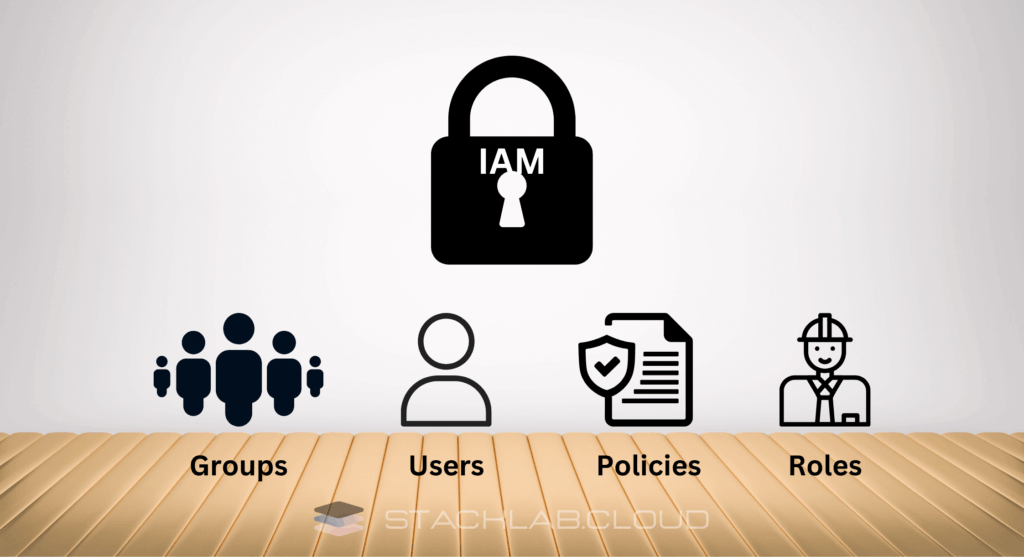
1. IAM Users
An IAM User represents a person or an application that needs to interact with your AWS resources. Each user has a unique name and their own set of security credentials (like a password for the console or access keys for programmatic access). By default, a newly created user has no permissions at all.
- Analogy: Think of an IAM User as an employee you’ve just hired. You’ve given them an ID badge (credentials), but they don’t have keys to any of the rooms yet.
2. IAM Groups
An IAM Group is simply a collection of IAM users. Instead of attaching permissions to each individual user one by one, you can place users into a group and attach permissions to the group. Any user in that group automatically inherits the group’s permissions.
- Analogy: This is like creating a “Developers” department or a “Marketing” department. Instead of giving each developer a key to the server room, you give a single key to the “Developers” department, and everyone in that department can use it. It’s much easier to manage.
3. IAM Policies
This is where the real power lies. A Policy is a JSON document that explicitly defines permissions. It states what actions are allowed or denied on which AWS resources.
For example, a policy might state:
- “Allow this user to view (ListBucket) and read (GetObject) from the ‘my-photo-bucket’ S3 bucket.”
- “Deny this user the ability to terminate (TerminateInstances) any EC2 instances.”
You attach these policies to users, groups, or roles to grant them permissions.
4. IAM Roles
An IAM Role is a bit different from a user. A role is an identity with permission policies that can be “assumed” by anyone or anything that needs it. It doesn’t have its own permanent credentials like a password. Instead, when a service (like an EC2 instance) assumes a role, it gets temporary security credentials.
- Analogy: A role is like a “Manager’s Hat.” You don’t give a temporary employee a permanent manager’s key. Instead, you let them wear the manager’s hat for a specific task. While they are wearing the hat, they have all the manager’s permissions. When they take it off, the permissions are gone.
This is the most secure way to grant permissions to AWS services. For example, you would give an EC2 instance a role that allows it to write files to an S3 bucket, without ever storing permanent security keys on the server.
Why IAM is Your Most Important Security Service
Properly configuring IAM is the first and most critical step in securing your cloud environment. By creating individual users and applying the principle of least privilege, you dramatically reduce your risk.
- Reduces Risk: If an individual user’s account is compromised, the damage is limited only to the permissions they have, protecting the rest of your infrastructure.
- Improves Auditing: With separate users, you can track exactly who made what changes in your account using services like AWS CloudTrail.
- Enables Automation: IAM roles are the secure foundation for allowing your AWS resources to interact with each other automatically.
Conclusion
So, what is AWS IAM? It is the security foundation of your entire AWS account. By moving away from the all-powerful root user and embracing IAM, you can create a secure, manageable, and scalable environment. Mastering the concepts of users, groups, policies, and roles will give you the confidence to build applications that are not just powerful, but also safe.
Read Next: A Step-by-Step Tutorial: Creating Your First IAM User and Group











