




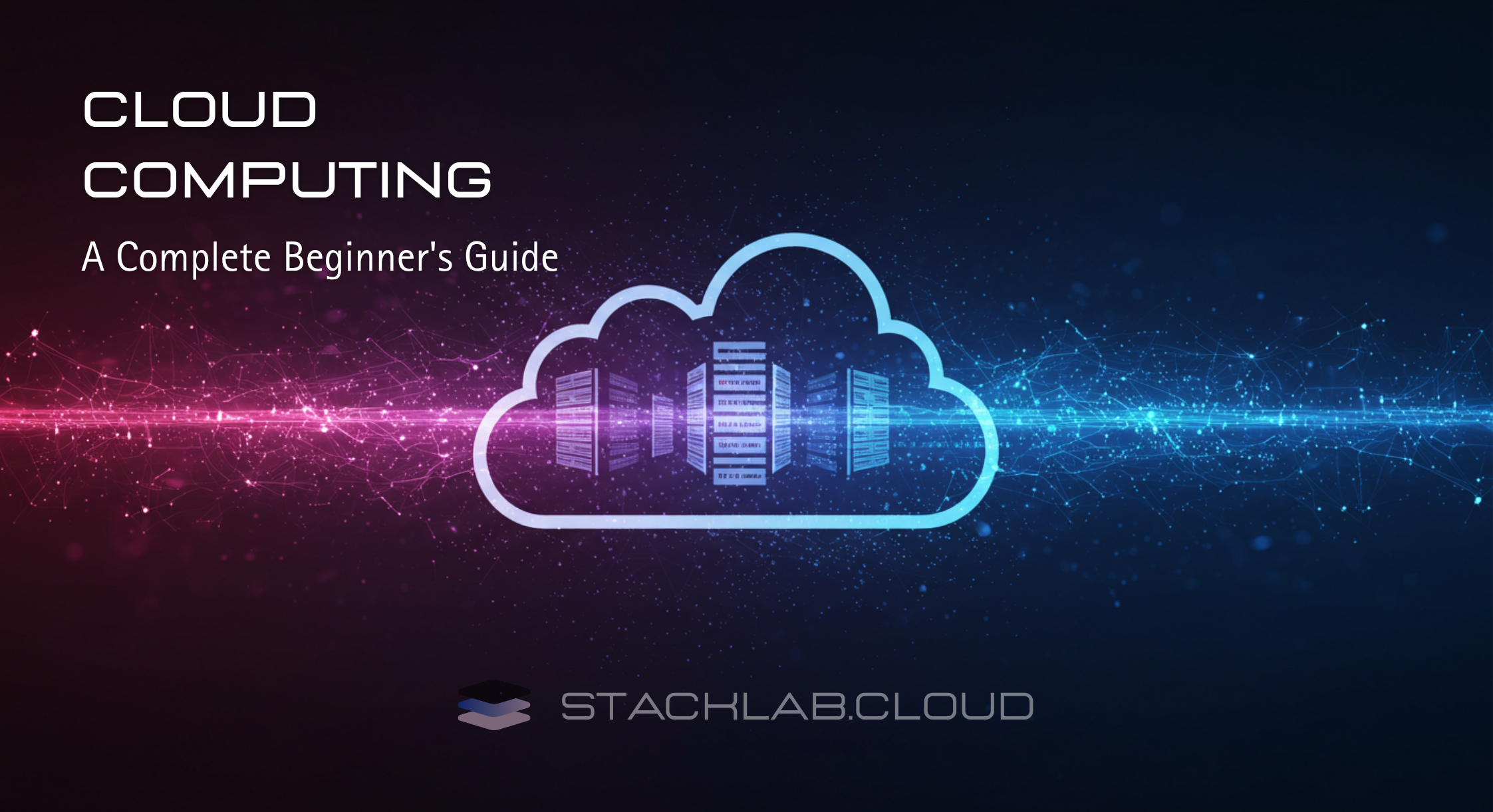
Cloud Computing: A Complete Beginner’s Guide
If you’ve ever streamed a movie on Netflix, checked your email with Gmail, or stored a photo on Google Drive, then you’ve already used the cloud. The cloud is all around us, powering the digital services we use every day. But what exactly is it?
The term “cloud computing” can sound complex and technical, but the core idea is incredibly simple. Forget about servers and data centers for a moment. This guide will explain cloud computing using a simple analogy that anyone can understand, breaking down exactly what it is, why it’s so important, and the different forms it can take.
The Best Analogy for Cloud Computing: The Electricity Grid
To understand the cloud, let’s first travel back in time to before the public electricity grid existed.
Imagine it’s the late 1800s. If a factory wanted to run its machinery, it couldn’t just plug into a wall socket. The public grid didn’t exist. The factory had to build its own power plant.
This meant they had to:
- Buy Expensive Equipment: Purchase a massive, costly generator.
- Hire Experts: Employ engineers to run and maintain the generator.
- Guess Capacity: Try to predict how much power they would need. If they bought a generator that was too small, their factory couldn’t run at full capacity. If they bought one that was too big, they wasted a huge amount of money on unused equipment.
- Handle Maintenance: If the generator broke down, it was their problem to fix it, and the entire factory would shut down.
This is exactly how businesses used to handle computing. They would buy their own physical servers (the generator), store them in a dedicated room (the power plant), hire IT staff to maintain them, and hope they had guessed their capacity needs correctly. This was incredibly expensive, inefficient, and risky.
Then, the public electricity grid was invented. Suddenly, factories didn’t need their own power plants anymore. They could simply connect to the grid and instantly get all the power they needed.
This new model had incredible advantages:
- No Upfront Cost: No need to buy a massive generator. You just pay a small connection fee.
- Pay Only For What You Use: You get a monthly bill based on exactly how much electricity you consumed.
- The Power Company Handles Maintenance: If something breaks at the power station, it’s their job to fix it. You just keep getting power.
- Infinite Supply on Demand: If you buy a new, larger machine, you just plug it in. You don’t need to buy a new generator. The grid provides all the power you need, instantly.
This is exactly what cloud computing is. So, What Is the Formal Definition of Cloud Computing?
What is Cloud Computing?
Now that you have the analogy in mind, the formal definition will make perfect sense.
Cloud computing is the on-demand delivery of IT resources—like servers, storage, databases, networking, and software—over the internet with pay-as-you-go pricing.
Instead of buying, owning, and maintaining your own physical servers (your own generator), you can access these technology services from a cloud provider like Amazon Web Services (AWS), Google Cloud, or Microsoft Azure (the power company).
Evolution of Cloud Computing
The cloud wasn’t born overnight; it’s the result of over 70 years of technological progress. The journey began with the time-sharing concepts on mainframe computers in the 1950s, evolved through the creation of the internet, was revolutionized by virtualization in the 1990s, and truly ignited in the early 2000s. Pioneers like Salesforce proved software could be delivered over the web, and Amazon Web Services (AWS) changed the world by offering raw computing infrastructure for rent by the hour.
(To learn more about this fascinating journey, read our detailed guide on the Evolution of Cloud Computing.)
Importance in Today’s Digital World
Cloud computing is the engine of digital transformation. It has democratized technology, allowing startups to launch with minimal upfront cost and compete with established giants. It enables global businesses to scale instantly and provides the foundational power for cutting-edge technologies like Artificial Intelligence (AI) and the Internet of Things (IoT).

Real-life Examples
- Google Drive / Dropbox: These file storage services use the cloud to store your files on remote servers, making them accessible from any device.
- Netflix / Spotify: These streaming services host their vast libraries of media content in the cloud, allowing them to stream it to millions of users simultaneously.
- Microsoft Azure & Amazon Web Services (AWS): These are the massive platforms that companies like Netflix, Airbnb, and millions of other businesses use to run their websites and applications.
Key Characteristics of Cloud Computing
For a service to be considered “true cloud,” it must exhibit five essential characteristics as defined by the National Institute of Standards and Technology (NIST). These characteristics are what truly separate cloud computing from traditional hosting.
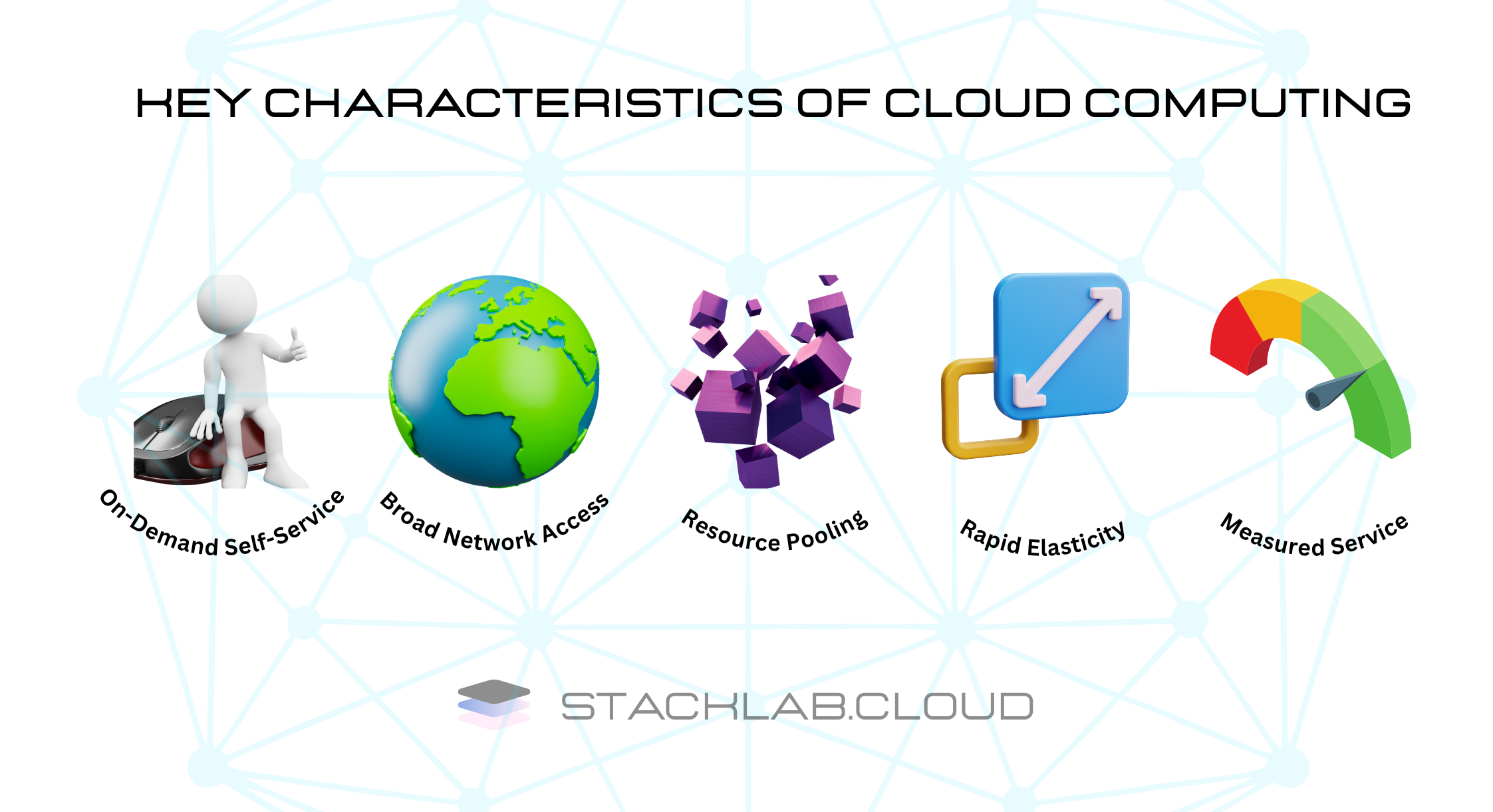
On-Demand Self-Service
This means a user can provision computing resources—like server time or network storage—automatically, whenever they need them, without requiring any human interaction with the service provider.
- Analogy: Think of a modern vending machine. You can walk up, select your item, pay, and get it instantly without needing to talk to a store clerk. In the cloud, a developer can “order” a new server from a web dashboard and have it running in minutes, all on their own.
Broad Network Access
Cloud services are available over the network (the internet) and can be accessed through standard mechanisms using any type of device, such as laptops, smartphones, or tablets.
- Analogy: Your online banking service is a perfect example. You can access the same bank account and its features from your laptop’s web browser, your banking app on your iPhone, or a tablet. The service is accessible everywhere.
Resource Pooling
This is the core of the cloud’s efficiency. The provider’s computing resources (like processing power, memory, and storage) are pooled together to serve multiple customers using a “multi-tenant” model. Resources are dynamically assigned and reassigned according to demand. You, as the customer, generally don’t know or control the exact physical location of the hardware running your application.
- Analogy: This is like living in a large apartment building that shares a massive central water heater. You don’t have your own small water heater in your apartment; you just turn on the tap and get hot water from the shared pool. It’s far more efficient than every apartment heating its own water.
Rapid Elasticity
This is the cloud’s superpower. Capabilities can be elastically and rapidly provisioned—in some cases automatically—to quickly scale out, and rapidly released to quickly scale in. To the customer, the available resources often appear to be unlimited and can be “rented” in any quantity at any time.
- Analogy: Imagine the electricity grid during a heatwave. When millions of people turn on their air conditioners at once, the power company seamlessly provides more electricity to meet the demand. When the demand drops, they scale back production. The cloud does the same for computing power.
Measured Service
Cloud systems automatically control and optimize resource usage by using a metering system. This means that resource consumption can be monitored, controlled, and reported, providing transparency for both the provider and the consumer. You pay only for what you use.
- Analogy: This is exactly like your home’s electricity meter. It measures precisely how much power you consume each month, and you are billed only for that amount. The cloud measures your usage of server time, storage, and data transfer with similar precision.
What are the 3 Main Types of Cloud Computing? (The Service Models)
Cloud computing is usually offered in three main service models. We can understand this with a “Pizza as a Service” analogy.

1. Infrastructure as a Service (IaaS)
This is the most basic building block. The cloud provider gives you the fundamental IT infrastructure (servers, storage, networking). You manage everything else, including the operating system and your applications.
- Pizza Analogy: You get the kitchen, oven, and ingredients. You have to make, bake, and serve the pizza yourself.
- Example: Amazon EC2, Google Compute Engine.
2. Platform as a Service (PaaS)
The provider manages the underlying infrastructure and operating system for you. You just focus on deploying and managing your application code.
- Pizza Analogy: The pizza place makes the dough and provides the toppings. You just assemble the pizza and bake it in their oven.
- Example: Heroku, AWS Elastic Beanstalk.
3. Software as a Service (SaaS)
The provider manages everything. You simply access the software over the internet, usually through a web browser.
- Pizza Analogy: You just order a pizza, and it gets delivered to your door ready to eat.
- Example: Gmail, Dropbox, Salesforce, Netflix.
Where Does the Cloud Live? The 4 Deployment Models
Now that we know the types of services the cloud can offer, the final question is: where does this cloud infrastructure exist? This is where deployment models come in.
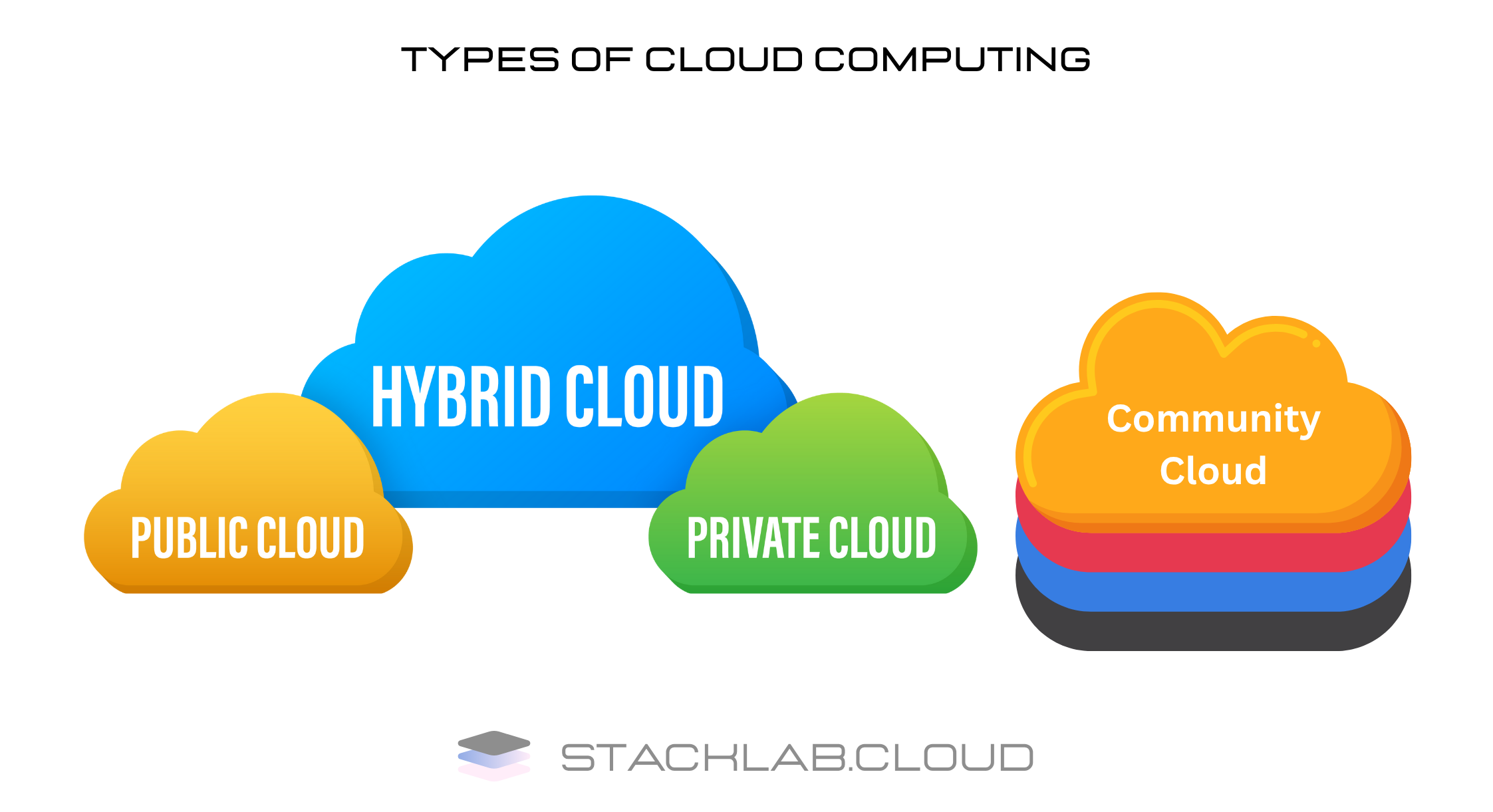
We can extend our electricity grid analogy to understand these easily.
1. Public Cloud
This is the most common model. The cloud infrastructure is owned and operated by a third-party cloud provider (like AWS, Google, Microsoft) and delivered over the public internet. You share the massive infrastructure with many other organizations or “tenants.”
- Analogy: This is the Public Electricity Grid. Anyone can connect to it, and you share the power station and infrastructure with millions of other customers. It offers the most scalability and is the most cost-effective.
- Examples: Amazon Web Services (AWS), Google Cloud Platform (GCP), Microsoft Azure.
2. Private Cloud
The cloud infrastructure is operated exclusively for a single organization. It can be located at the organization’s own data center or hosted by a third-party service provider. It is not shared with anyone else.
- Analogy: This is like a giant corporation building its own private, dedicated power plant. It is much more expensive and requires more management, but they get complete control, privacy, and security. This is for organizations with very strict regulatory or security needs, like a large bank or a government intelligence agency.
- Examples: A government’s own secure data center running cloud software like OpenStack or VMware.
3. Hybrid Cloud
This model combines a private cloud with one or more public clouds, allowing data and applications to be shared between them. This approach gives organizations greater flexibility and more deployment options.
- Analogy: This is like a factory being connected to the public grid for its day-to-day needs, but also owning a private backup generator for its most critical and sensitive machinery. This gives them the best of both worlds: the cost savings and power of the public cloud, with the control of the private cloud for specific tasks.
- Example: A hospital using the public cloud (AWS) to host its public website but keeping sensitive patient records on its private, on-premise servers.
4. Community Cloud
This is a specific model where cloud infrastructure is shared by several organizations from a community with common concerns. This could be related to security requirements, compliance considerations, or a shared mission.
- Analogy: This is like several factories in the same specialized industrial park (e.g., a medical research park) pooling their money to build a semi-private power plant just for them. They share the costs and it’s built to their specific, shared standards (e.g., to meet certain medical data regulations).
- Example: The AWS GovCloud region in the US, which is a cloud environment built specifically for multiple U.S. government agencies to share.
Understanding Cloud Architecture and Its Components
To truly understand the cloud, it helps to know how it’s built. Think of it as a complex stage play; there’s the part the audience sees (the front-end) and the massive, coordinated effort happening backstage (the back-end).
Front-end
The front-end is the part of the cloud that you, the user, interact with. It includes your client device (like your laptop, smartphone, or tablet) and the application interface you use to access the cloud (like a web browser or a mobile app). When you open Dropbox on your computer or log into Gmail in your browser, you are using the front-end.
Back-end
The back-end is the “cloud” itself. It’s the vast network of servers, massive storage systems, and powerful databases that are housed in data centers all over the world. This is where the actual data processing, computation, and storage happens. When you upload a file, the back-end is responsible for receiving it, storing it securely, and making it available to you whenever you need it.
Middleware and APIs
Middleware acts as the glue between the front-end and the back-end. It’s a specialized type of software that enables communication and data management. A key part of this is the API (Application Programming Interface), which is a set of rules and protocols that allow different software applications to talk to each other. When you use a mobile app that saves data to the cloud, it’s using an API to communicate with the back-end.
Virtualization and Containerization
These are the core technologies that make the cloud efficient.
- Virtualization allows a single physical server to be split into multiple “virtual machines” (VMs). Each VM acts as its own independent server, allowing cloud providers to maximize the use of their hardware.
- Containerization (using tools like Docker) is a more lightweight approach. It packages an application and all its dependencies into a single, isolated “container.” This allows applications to run consistently and reliably anywhere, from a developer’s laptop to the public cloud.
Overview of Major Cloud Providers
While there are many cloud providers, the market is dominated by a few major players, often referred to as “hyperscalers.”
- Amazon Web Services (AWS): The oldest and current market leader. AWS offers an incredibly broad and deep portfolio of over 200 services, making it the go-to choice for everyone from startups to large enterprises.
- Microsoft Azure: The clear number two in the market. Azure has a strong foothold in the enterprise world, especially with companies that already rely heavily on Microsoft products like Windows Server and Office 365.
- Google Cloud Platform (GCP): A strong third competitor, known for its excellence in data analytics, machine learning, containerization (it created Kubernetes), and networking.
- Other Players: While the big three lead, other significant providers include Alibaba Cloud (dominant in China), IBM Cloud, and Oracle Cloud, each with strengths in specific enterprise markets.
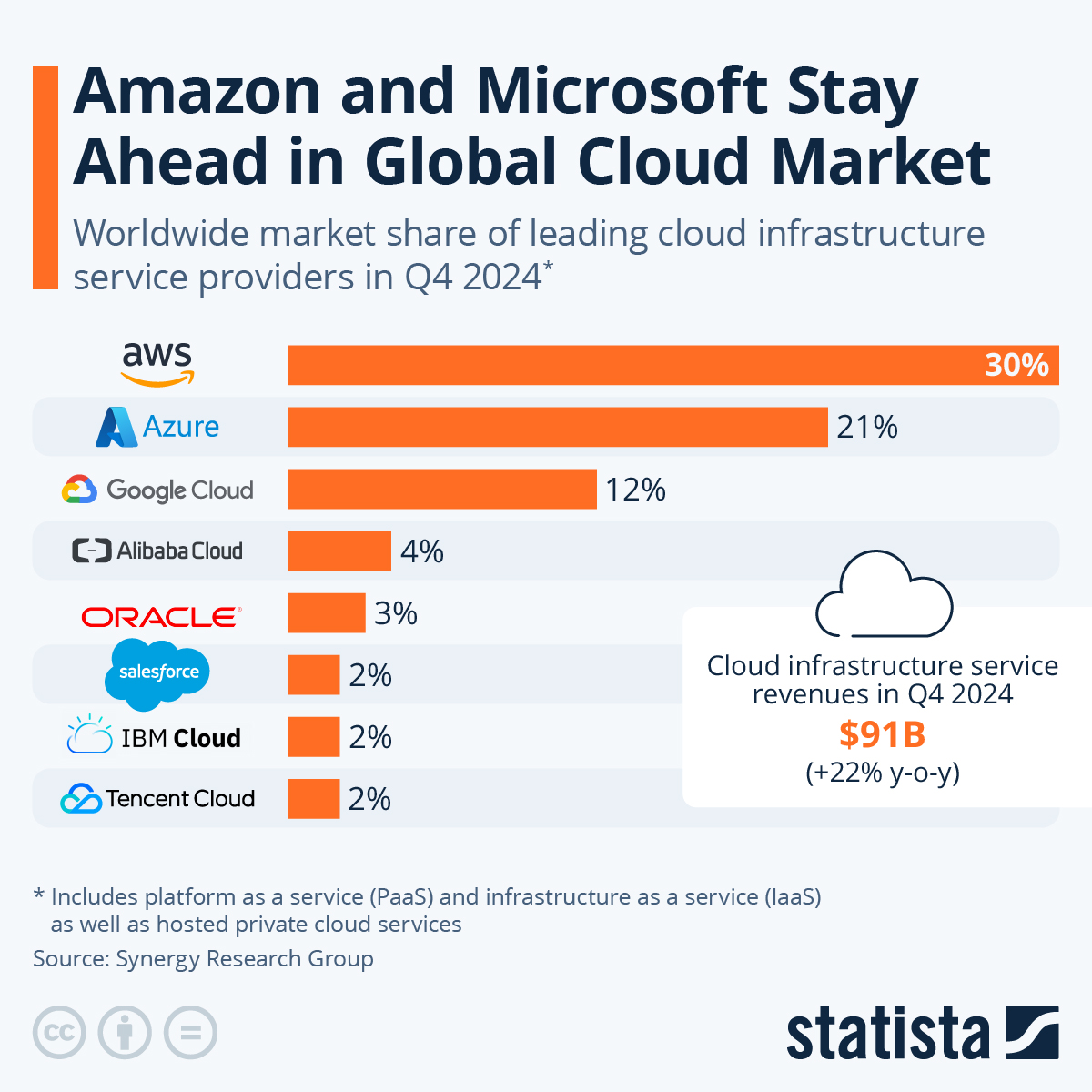
The Advantages of Cloud Computing
Businesses and developers are moving to the cloud at an unprecedented pace, not just because it’s a new trend, but because it offers fundamental advantages that traditional IT infrastructure simply cannot match. By shifting from owning hardware to renting services, organizations unlock a new level of efficiency, speed, and resilience.

1. Superior Cost Efficiency
This is often the most compelling benefit. The cloud allows a business to trade a large Capital Expense (CapEx)—the upfront cost of buying physical servers, networking equipment, and storage—for a manageable Operational Expense (OpEx). Instead of a multi-thousand-dollar investment, you pay a predictable monthly bill based only on the resources you actually consume. This eliminates the costs of hardware, maintenance contracts, and the significant electricity needed to power and cool an on-premise server room.
2. Unmatched Scalability and Flexibility
The cloud provides two powerful concepts:
- Scalability: You can increase your computing power and storage capacity in minutes as your business grows.
- Elasticity: The cloud can automatically add or remove resources in response to real-time demand. If your website gets a sudden surge in traffic from a marketing campaign, the cloud can instantly add more server power to handle the load and then scale back down when the traffic subsides. This ensures your application is always fast without you ever paying for idle resources.
3. Enhanced Performance and Global Reach
Major cloud providers operate a global network of data centers. This allows you to deploy your applications in physical locations that are closer to your end-users. A user in London accessing your website will be served from a European data center, while a user in Los Angeles is served from a US data center. This dramatically reduces latency and provides a faster, more responsive experience for everyone, everywhere.
4. Robust Business Continuity and Disaster Recovery
Storing your data in the cloud is inherently safer than keeping it on a single server in your office. Cloud providers offer robust backup and disaster recovery solutions by default, automatically replicating your data across multiple secure locations. If a data center were to go down due to a fire or natural disaster, your data remains safe and your application can continue running from another location, ensuring business continuity.
5. Increased Agility and Speed to Market
In a traditional IT environment, getting a new server ready could take weeks. In the cloud, you can provision the resources you need for a new project in minutes. This incredible speed gives developers and businesses the agility to experiment, innovate, and launch new applications much faster than their competitors.
6. Powerful, Seamless Collaboration
Cloud-based architecture allows teams to work together in real time, regardless of their physical location. By using shared applications and a centralized data source in the cloud, team members can access the same files, collaborate on documents simultaneously, and ensure everyone is working with the most up-to-date information. Services like Google Workspace and Microsoft 365 are prime examples of this cloud-powered collaboration.
7. Automatic Updates and Reduced Maintenance
One of the biggest hidden costs of traditional IT is the constant effort of maintenance. With the cloud, the provider handles hardware maintenance, security patches, and software updates for the underlying infrastructure. This frees up your valuable IT staff from managing servers and allows them to focus on projects that create real business value.
8. Security
loud providers like AWS invest billions of dollars in security. Their data centers are protected with multiple layers of physical and operational security at a level most individual companies could never afford. They handle securing the cloud infrastructure, allowing you to focus on securing your data and applications within the cloud.
Understanding the Challenges and Risks
Despite its many benefits, adopting the cloud comes with its own set of challenges that businesses must manage.
- Security and Privacy Concerns: While cloud providers secure the infrastructure, you are responsible for securing your own data and applications in the cloud. Misconfigurations can lead to serious data breaches if not managed properly.
- Downtime and Service Reliability: Although rare, even major cloud providers can experience outages. A service outage can bring your business to a halt, so it’s important to design your applications with resilience in mind (e.g., deploying across multiple regions).
- Compliance Issues: Industries like healthcare and finance have strict data residency and privacy regulations (like GDPR or HIPAA). Businesses must ensure their cloud architecture meets these complex compliance standards.
- Vendor Lock-in: It can be difficult and costly to move your applications and data from one cloud provider to another. Each provider has its own unique services and APIs, which can lead to a dependency that “locks you in” to a single vendor.
Real-World Use Cases of Cloud Computing
The cloud is not just one thing; it’s a platform that enables a vast range of applications across every industry.
- Web Hosting and Application Development: From simple blogs to complex e-commerce sites like Amazon.com, the cloud provides the scalable infrastructure needed to host and run any web application.
- Data Storage and Backup: Services like Dropbox, Google Drive, and Apple iCloud use the cloud to provide secure and accessible storage for billions of users’ files.
- Machine Learning and AI: The cloud gives developers access to immense computational power and sophisticated tools to train machine learning models and build AI applications without needing a supercomputer.
- Internet of Things (IoT): The cloud is the central brain that collects, processes, and analyzes data from millions of connected IoT devices, from smart home thermostats to sensors in industrial machinery.
- Big Data Analytics: The cloud provides the tools to store and analyze massive datasets, allowing companies to uncover trends, gain insights, and make better business decisions.
Future Trends: What’s Next for the Cloud?
The cloud is constantly evolving. Here are some of the biggest trends shaping its future.
- Serverless Computing: This is an evolution of PaaS where developers don’t think about servers at all. They simply write code in small functions, and the cloud provider automatically runs and scales it as needed. This allows for extreme efficiency and cost savings.
- Edge Computing: Instead of processing data in a centralized data center, edge computing moves the computation closer to where the data is being generated—at the “edge” of the network. This is crucial for applications that need real-time responses, like self-driving cars or augmented reality.
- Cloud-Native Development: This is a modern approach to building applications specifically to take advantage of the cloud’s architecture, often using technologies like containers and serverless functions to create resilient, scalable, and flexible systems.
- Integration with 5G and IoT: The rollout of ultra-fast 5G networks will enable billions more IoT devices to connect to the cloud, leading to an explosion of real-time data and new applications in areas like smart cities and connected vehicles.
- Sustainable “Green” Cloud: As data centers consume massive amounts of energy, there is a major push from providers like Google, AWS, and Microsoft to power their operations with 100% renewable energy, making the cloud more environmentally sustainable.
The Cloud is Everywhere
In short, cloud computing is the new standard for building and running applications. It’s the shift from owning resources to renting them from a large, global provider. Just like you don’t generate your own electricity, businesses today rarely need to buy their own servers. They just plug into the cloud and get exactly what they need, when they need it.
Now that you understand what the cloud is, your next step is to learn about the biggest cloud provider in the world “Dominating the Digital Atmosphere: An In-Depth Analysis of Amazon Web Services“.
Frequently Asked Questions about Cloud Computing
1. What is cloud computing in the simplest terms?
Think of it like the electricity grid. Instead of owning your own power generator (physical servers), you plug into the grid (the internet) and get all the computing power, storage, and services you need from a provider like AWS or Google. You only pay for what you use.
2. Are services like Netflix, Gmail, or Dropbox considered “the cloud”?
Yes, absolutely. These are perfect examples of Software as a Service (SaaS), a type of cloud computing. They run on massive cloud infrastructure, and you access them through the internet without managing any of the underlying technology.
3. What is the main advantage for a business to use the cloud?
The biggest advantage is cost efficiency and scalability. Businesses can avoid the massive upfront expense of buying their own hardware and instead pay a variable monthly bill. They can also scale their resources up or down instantly to meet demand, ensuring they are never paying for idle equipment.
4. What is the difference between Public Cloud and Private Cloud?
Public Cloud (like AWS, Google Cloud) is like the public electricity grid—it’s a massive infrastructure shared by many customers. It’s highly scalable and cost-effective.
Private Cloud is like a company building its own private power plant. The infrastructure is dedicated to a single organization, offering more control and privacy, which is often required for security or regulatory reasons.
5. Do I have to be a tech expert to use the cloud?
Not at all. If you use services like Gmail or Spotify, you’re already a cloud user. While setting up and managing cloud infrastructure (IaaS) requires technical expertise, many cloud services (SaaS and PaaS) are designed to be used by everyone with no technical knowledge required.










